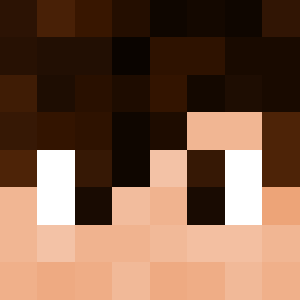- Home
- Server
- How-To Guides
- How-To: Building Farms for a Server
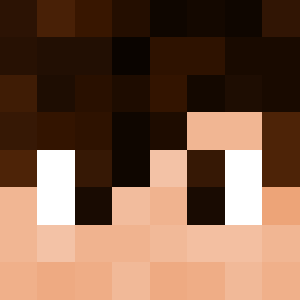
Awkwardbowman
Ancient
Joined: over 5 years ago
34 topics
149 posts
by Awkwardbowman
» over 3 years ago
Introduction:
Everyone likes to make impressive builds. For some, that means making a MASSIVE build that looks AMAZING and showing off your architectural skills. For others, that means making a MASSIVE farm that has an AMAZING output and showing of your technical knowledge of the game. Unfortunately for the second group, those technical aspects tend to result in a lot of load on the server, which can cause lag.To counteract that, we have established rules for technical builds on the server, known as the /farms rules. This article is intended to provide a more detailed explanation of each rule that we made, going over why it exists, how we decided upon it, and what the overall goal of it was of the rule.For reference, below are the current lists of rules. Each one will be covered individually, so you can simply find the rule you’re interested in below.[All Farms]1. Don't lag the server for other players! No excessive redstone or farms in one area. No perma-loaders.2. No unintended mechanics exploits. No 0-tick, TNT duping, "shaky sand", or AFK Fish Farms.3. Be mindful of the FarmLimiter! 50 mobs/animals/villagers per loaded area.4. Redstone must have an off switch. Farms must have an item overflow trash can.5. One 1x1 mob chamber only. Larger chambers (for larger mobs) must automatically kill.[Flying Machines]6. Only Limited when used for Harvesting. Maximum 800 Crops.[Guardian Farms]7. Soul-sand allowed only within the monument's bounding box.8. Maximum 4 Nether Portals per monument.[Other Unallowed Mechanics]9. Any Type of Duping, Auto-Clickers, Composter Xray, Minecart Entity Cramming SystemsRules - In Depth1. Don't lag the server for other players! No excessive redstone or farms in one area. No perma-loaders.This one should be the most straight forward. This is a catch-all that simply states to not lag the server. In case one of the other rules doesn’t cover your specific scenario, please use this as a “common sense” rule. If you are not sure if your area is “too much”, find a staff member and ask. No matter how much testing we do, we cannot perfectly determine how much lag each input can cause. If we think you’re using more server resources than you should be, we’ll ask you to stop building in that area instead.Additional, no perma-loaders is straightforward as well. In the same way we do not allow players to AFK forever, you are not allowed to permanently load your farms. We want to share resources evenly, and perma-loaders defeat the purpose.2. No unintended mechanics exploits. No 0-tick, TNT duping, "shaky sand", or AFK Fish Farms.Similar to the third rule in our standard /rules “Earn your items”, we encourage players to play the game as intended. There are plenty of mechanics that are weird and can be abused, but we draw the line at ones that are unintended or involves mecahnics that Mojang have already declared they’re going to remove. This includes (currently) things like 0-tick growth farms, “Quantum Ticking” or “Shaky Sand”, and the use of AFK Fish Farms, which are going to be removed in 1.16. This is fully expandable to any mechanic that the WilderStaff determines is against the original intent of the game.3. Be mindful of the FarmLimiter! 50 mobs/animals/villagers per loaded area.One of the largest contributors to lag on the server are mobs/entities. A single mob has a lot of logic to follow, a lot of hitbox calculations, and just over processing to maintain. Due to this, we have a number of plugins that limit mob spawning, adjust mob behavior, and otherwise reduce the impact of these mobs. One of the most noticeable ones is the FarmLimiter, which will remove mobs when too many are located in a single area. As a general explanation, this plugin will find groups of a SINGLE mob in excess of 50 and will remove some of them until only 50 remains. This number was determined based upon a number of reports and checks for entity counts on the live servers and servers as our general baseline for all mobs. See THIS ARTICLE for a full explanation of how the plugin is used in WilderCraft.4. Redstone must have an off switch. Farms must have an item overflow trash can.Similar to rules around AFK, we prefer players to be active and to share the resources equally. This means that, instead of running your farms 24/7, you must choose to use them. In particular, farms that produce entities can cause a lot of lag. This means any farm that produces items, like sugar cane, cactus, cobblestone, and more. To deal with this, all farms must have an off switch to prevent the creation of more items, as well as a way to remove excess items should the storage areas fill up. If we find your farm has a number of dropped items floating around in water streams, we will ask you to close it until a proper item disposal system can be put in place (such as running the items into a cactus, or dispensing the extras into lava.)5. One 1x1 mob chamber only. Larger chambers (for larger mobs) must automatically kill.One of the biggest contributors to lag on the server is entities. While this is a generally good rule, it is particularly targeted towards spawner-based mob farms. Unlike natural mob farms, spawner-based ones do not adhere to the mob cap. They can create infinite mobs, so long as they are continually flushed out. Due to this, there is a requirement that all of these mobs be pushed into a 1x1 chamber (where entity cramming will naturally limit them to 24), or into a chamber with an automatically killing mechanism.6. Only Limited when used for Harvesting. Maximum 800 Crops.Flying machines in previous versions were very suboptimal and caused a LOT of lighting updates whenever a single block moved. However, in 1.15+, they have been greatly improved where the actual flying portion has negligible impacts on the server. With that in mind, flying machines as a general use contraption are perfectly fine, provided they are not massive enough to lag the server through sheer volume.Harvesters, however, are troublesome because of the number of entities they produce while harvesting. When large harvests are done, it causes a large number of updates at once, including the creation of stacks of entities that are typically slowly collected. With this in mind, harvesters are limited in size to prevent massive spikes in processing when these are triggered. The limitation of 800 crops is intended to limit the maximum number of entities that can be created at once and is based upon the theoretical impact from a number of very large-scale test farms. These farms can be triggered however often the creator desires, since that would spread out the creation of entities and should not pose a problem.7. Soul-sand allowed only within the monument's bounding box.Soul-sand was known for causing lag due to the number of calculations it required to have entire columns of bubbles. It has been improved where that is no longer a concern. It does have certain FPS issue when introduced in massive amounts though, so we will limit it to being used only where useful to prevent FPS lag on those with less capable hardware.8. Maximum 4 Nether Portals per MonumentFor Guardian Farms, it’s common to send the guardians to the Nether dimension to immediately clear up the mob cap. However, this creates a LOT more entities since they can spawn extremely quickly. These entities can cause a lot of lag. While it is very efficient for a farm design, it takes a vastly disproportionate amount of server resources for a single player when these farms are used. Based upon testing, a single optimized farm would consume 25% of the server capacity, and that doesn’t even include the item processing and general world processing around the player. Many other tests were done to try and find a middle ground, but with the number of variables for portal size and location, it is difficult to pinpoint an exact that is allowable since no linear relation could be identified. 4 Portals appeared as a safe size to begin with until further testing can be completed.9. Any Type of Duping, Auto-Clickers, Composter Xray, Minecart Entity Cramming SystemsThis rule acts as a catch-all for a few of the most common rule violations. They may be referenced elsewhere, but it is explicitly listed here as well for reference.Duping of any kind goes against the general rules of the server and the survival spirit.
Auto-Clickers both circumvent the AFK timer and go against the concept of Earning Your Items. This applies to AutoClicker programs, repeating macros, hacked client/modded auto-clicking options, and even "manual" auto-clicking (like putting a weight on your mouse) as all of these will circumvent the AFK timer.
Composter Xray is abuse unintended mechanic.The last one is a bit odd. It’s intended to reduce entities, and to reduce entity collision. Through some tests of farms with the exact same builds, but different kill methods, it’s been found that the ones with Minecart Entity Cramming appear to have a significantly higher server load. This has been tested in a few ways, but it pending further testing.
Conclusion:Keep in mind that these rules are always subject to change. If you believe a rule to be unfair or invalid, feel free to have a discussion with staff about it. In the meantime, they will be enforced as written to ensure fair play to all on the server. If you have any further questions about these rules or this article, contact AwkwardBowman or whoever the current Tech Mod is.
Last edited: over 3 years ago
Want to Reply?
Join our friendly community to get access to your profile page, apply for staff, and post a reply here!
Login or
Register Account